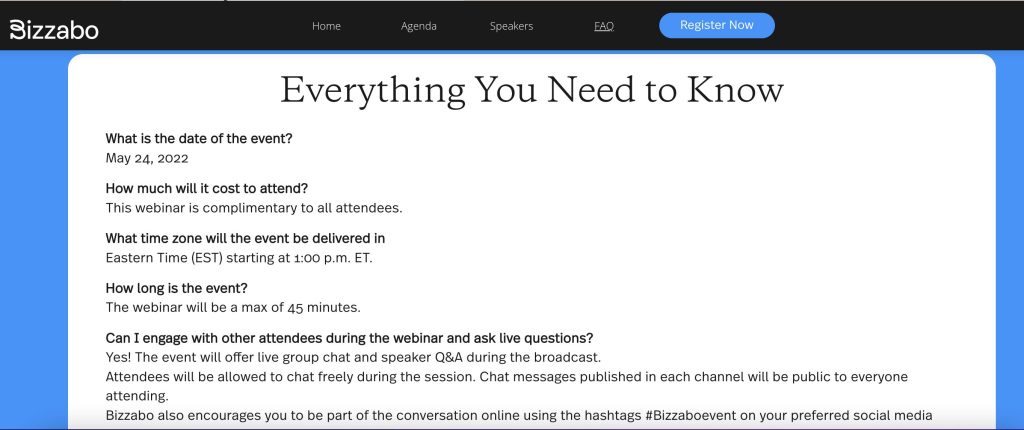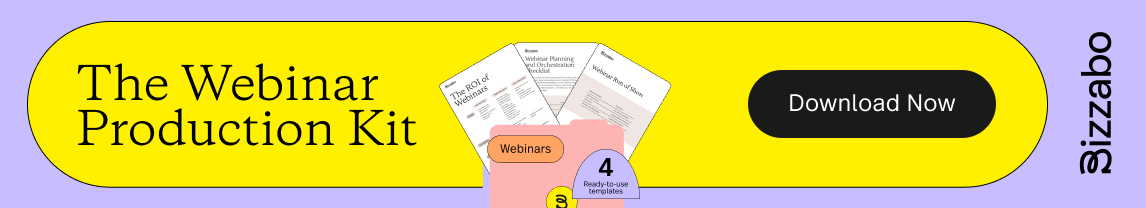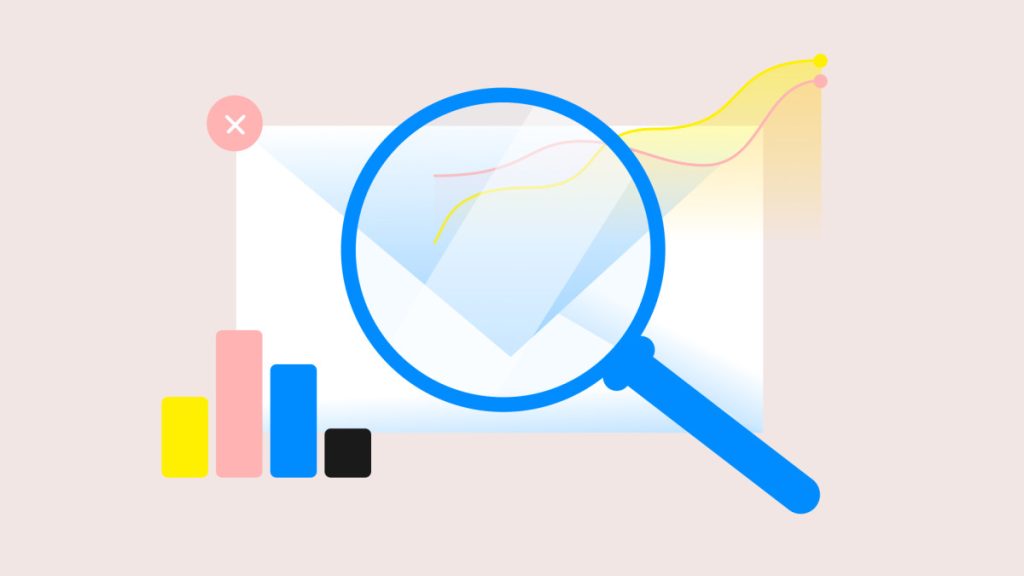How To Host Unforgettable Webinars People Can’t Help But Love

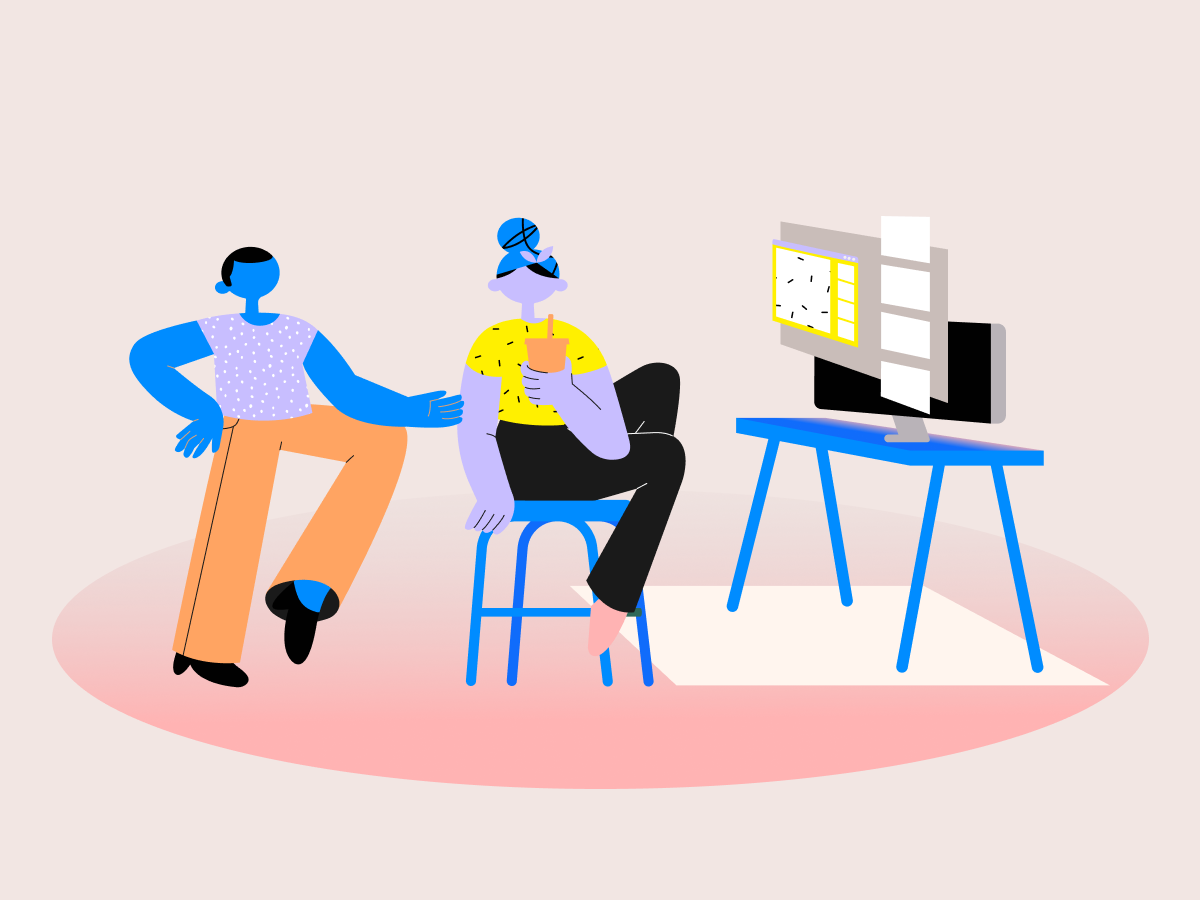
Webinars are one of the most affordable and impactful event marketing vehicles. Still, they require careful orchestration to execute properly. With some preparation, you can host memorable webinars that people want to attend and share with their teams and colleagues. With that in mind, here’s a breakdown of what it takes to create unforgettable online events.
Why People (Love To) Hate Webinars
There are many reasons webinars often get a bad rap — and it got worse when everything went webinar-style during the COVID-19 pandemic.
For example, webinars need to deliver on whatever you sell the audience on the event registration page. But often, the event turns out much different than what’s on the agenda, such as the events team changing direction after registration opens or a presenter preparing a slide deck that veers off course from the original messaging.
In addition, people love to hate webinars because of these all-too-common scenarios:
- Technical problems: Whether on the user’s or host’s end, technical issues can leave attendees frustrated.
- Wasted time: If the content is less than spectacular, your attendees will feel like they wasted their time (and likely won’t show up next time).
- No networking: People go to events to build connections, and the same is true for webinars; if yours lacks networking, you’re not delivering.
- No Q&A: Nothing is more frustrating than attending a webinar that ends without Q&A — leaving you out in the cold.
- Information overload: Nobody wants to attend a webinar with start-to-finish data and info but no time to digest it or hear actionable takeaways.
- Awkward pacing: The run of show has to be perfect, even for a webinar. The audience will sign out or zone out if the pacing is uncomfortable.
Keep in mind that people have different reasons for attending webinars. For example, according to Hubspot research, 27% of people attend webinars to learn about a hobby or passion, while 18% participate in learning about their career or industry. Whatever type of webinar you offer should closely align with your audience’s expectations.
But Wait: How do I minimize Zoom fatigue?
Zoom fatigue is a general sense of burnout or anxiety from online meetings. It’s one of the main reasons people hate participating in webinars and going on camera.
Stanford researchers offer several steps to reduce Zoom fatigue and make the webinar or video-call experience enjoyable for participants. For example, consider audio-only sessions for long presentations. For presenters, hiding the self-view button can also reduce fatigue.
Reducing Zoom fatigue helps presenters perform their best; increases the likelihood of hosting fun, high-energy sessions; and improves the chance that attendees stay engaged throughout the webinar.
How To Host Webinars That People Will Rave About
Never forget that a webinar is an event. It’s no different than hosting a conference or an SKO. As an event professional, it’s your job to host, educate, and entertain your online audiences and ensure they have worthwhile experiences. With this in mind, here are a few tips to help plan unforgettable webinars.
1. Know Your Webinar Personas
One of the first things you should do when planning a webinar is to determine your target audience. For example, you might decide you want registrations from C-level executives, marketing managers, technical teams, engineers, or sales teams.
Knowing your webinar’s target personas — and their motivation for attending — helps you to craft targeted, relevant messaging that aligns with your attendees’ interests and goals. You also have to understand their challenges, their “why” for attending, and how you can help them get buy-in from key stakeholders to attend. Consider using empathy mapping to understand your personas more:
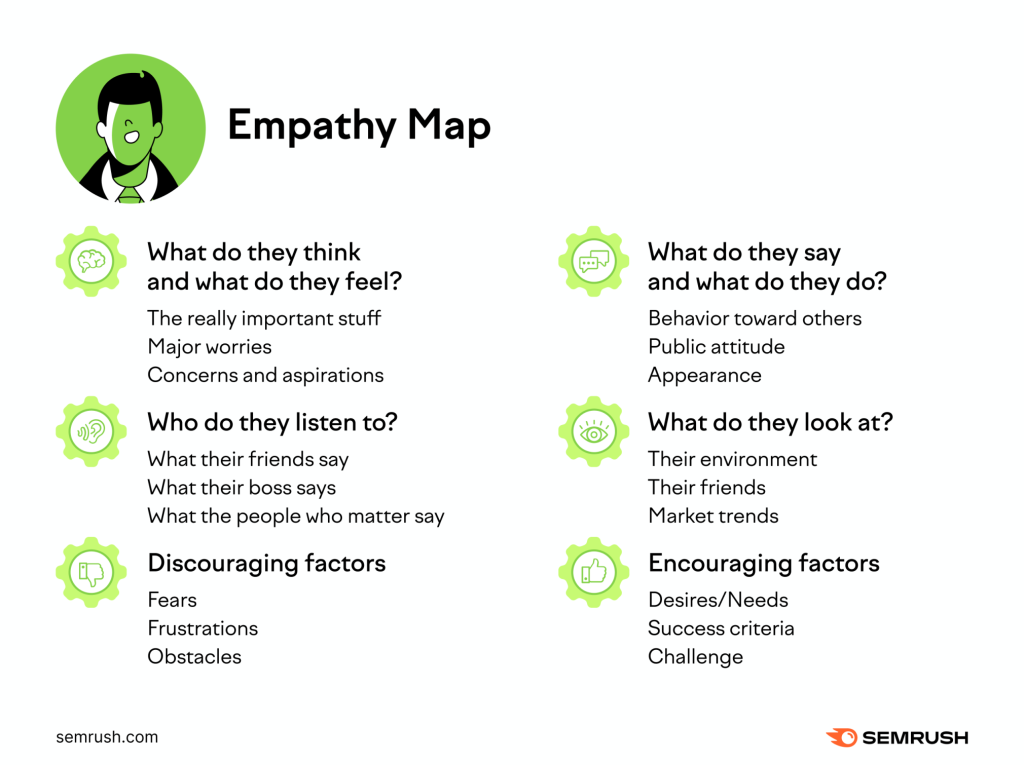
The more you know about your webinar’s personas, the better you can cater your event website’s copy to your audience. You can also ensure you have the right content on hand for post-event follow-up.
Tips for Webinar Success
- Ensure the content and tone of the presentation match your audience’s interests, challenges, and goals.
- Explain who the webinar is for on the registration page and ensure your speaker aligns to your audience too.
- Monitor your list of attendees throughout the registration process to ensure the right people are registering.
2. Set Attainable, Measurable Goals
To ensure your webinar is a success, start by outlining goals and KPIs that are SMART and CLEAR. Then, tie each goal to specific success metrics. If KPIs feel too limiting, consider focusing on OKRs, or objectives and key results. Setting attainable and measurable goals makes it possible to see whether you deliver on your promises and satisfy the needs of your audience members and stakeholders.
Note: You should set goals for your attendees and your webinar. If you’re doing a product webinar, your attendee goal may be for customers to learn more about a new feature, and your internal goal may be to secure five early customer renewals.
Tips for Webinar Success
- Communicate goals clearly with internal team members, including your go-to-market (GTM) teams.
- Keep tabs on your data and analytics before, during, and after the event to understand whether you’re hitting you goals.
- If your registration numbers aren’t hitting the mark, get your GTM team involved to push registrations and engagement.
3. Develop a Detailed Agenda and FAQ
Having a run of show that accounts for every minute of the webinar is critical. Remember: Dead air kills webinars; the last thing you want to do is lose direction mid-event. Including your agenda on your event page is important, even if it’s just a 45-minute session. If you’re offering Q&A, a mindfulness break, or something else, be sure your event site has the full schedule.
Also, be sure you include a detailed FAQ (take a look at this one) on your page that features who the webinar is for, what they can expect, and more.
Not sure where to start? We’ve created a fully loaded Webinar Production Kit to help you plan your event, manage speakers, and measure success.
Tips for Webinar Success
- Hold a run-through before the webinar to ensure the pacing matches your run-of-show and sets speakers up for success.
- Try to keep the webinar short and sweet; 30 to 45 minutes is an ideal length for a webinar, and 65% of webinars last less than an hour.
- Consider building breaks, networking opportunities, and other activities into your webinar if it’s closer to the two-hour mark.
4. Find Engaging Speakers To Help You Achieve Your Goals
The speakers you choose can make or break your webinar. Each speaker needs to hold the audience’s attention and communicate their ideas clearly and efficiently.
Remember, just because someone is a subject matter expert doesn’t mean they will automatically be a great presenter. Suppose you’re running a product demo or internal meeting. In that case, you may want to avoid tapping team members who are nervous with public speaking or have difficulty articulating concepts and ideas in a crowd.
If you have some great team members who don’t mind doing a pre-recorded webinar but can’t stomach a live one, consider doing a simulive webinar. For example, you could pre-record the webinar portion, stream it live for audience reactions, and do a live Q&A.
Tips for Webinar Success
- Consider using team members who are comfortable talking and knowledgeable about the topic. For example, sales associates often make great presenters.
- Know that speaker management is critical for success. After securing your speakers, you must prepare them for the event and ensure they’re ready.
- Don’t limit yourself to live webinars; simulive offers the flexibility your team may need to pull off more webinars.
5. Build Engagement Opportunities Into the Webinar
During webinars, it’s necessary to strike a balance between information and engagement. Too little engagement leads to boredom and multitasking. But too much engagement can also distract from the goal of the webinar.
Find the perfect balance by adding chat features, polls, reactions, and a live Q&A session into your webinar to allow attendees to engage at their own pace. If you’re running a longer webinar, consider breaking it into two sessions and offering networking or breakout sessions in between.
Tips for Webinar Success
- Prepare questions for speakers ahead of time in case attendees are silent during the Q&A — or ask folks to submit questions on social media or during the registration process.
- Follow up with attendees via email and social after the event to keep the conversation going and provide value-added content around the webinar’s topics.
- Keep polls brief and avoid taking long breaks when the audience is responding to them.
6. Measure Success With Metrics and Post-event Surveys
Your webinar platform should provide deep insights to track and measure your success. Here are some metrics to analyze: total engagements, page views, click-through rates, registrants, registration-to-attendance rates, and retention.
Also, be sure to send out post-event surveys to gauge attendance satisfaction. Focus on gathering qualitative and quantitative insights. Not sure where to start? Check out these “51 Event Survey Questions To Ask for The Best Insights.”
Tips for Webinar Success
- Temper your expectations! According to Bizzabo research, 83% of webinars have fewer than 250 registrants, and 78% have less than 100.
- Don’t let the data go to waste! Use the data you collect to improve your next webinar.
- Make the webinar available on-demand to extend mileage and generate more views.
7. Prioritize Accessibility and Inclusion at Your Webinar
Accessibility and diversity must play a vital role in your webinar strategy so you can deliver the most inclusive event possible. For example, make sure you choose speakers as diverse as your audience. Additionally, let attendees share their accessibility needs when ordering tickets and consider offering live sign language interpretation.
Although most webinars are free, if yours costs, you might want to offer scholarships or pricing tiers inclusive of various socioeconomic situations.
Tips for Webinar Success
- Let attendees set their pronouns and name pronunciations in your event software.
- Add subtitles on your on-demand content in various languages, depending on where your attendees tune in from.
- Ensure your webinar website is ADA and WCAG compliant and uses diverse and inclusive imagery.
Build and Execute More Engaging Webinars
Whether you’re new to webinars or your company is scaling its webinar strategy, you don’t have to feel overwhelmed. We’ve built a Webinar Production Kit brimming with templates and resources for measuring ROI, prepping speakers, planning your show run, and more. Download the free kit now, and let us know what you think on social @Bizzabo.