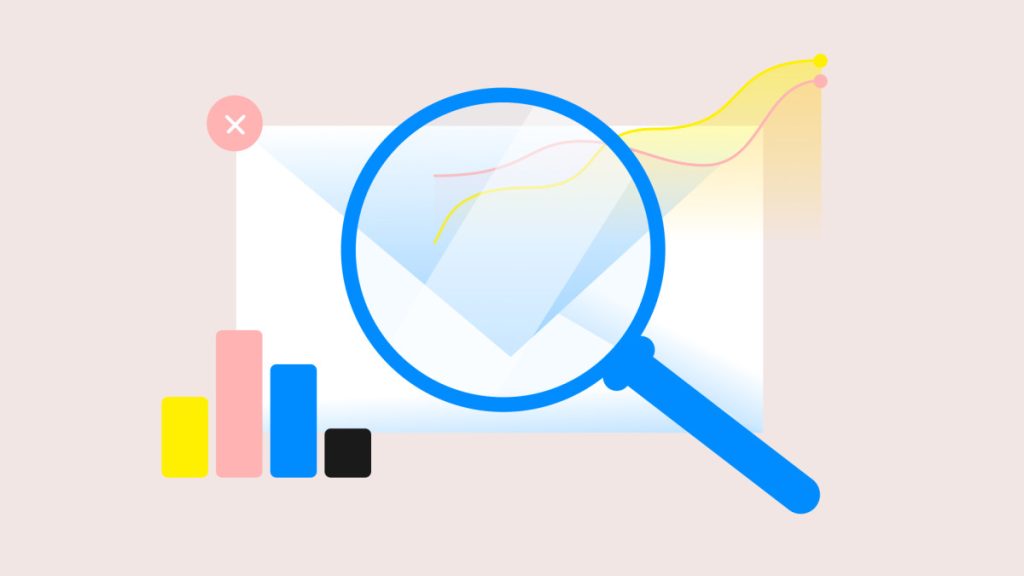Virtual Event and Webinar Speaker Management and Prep: 7 Tips For Building Better Relationships

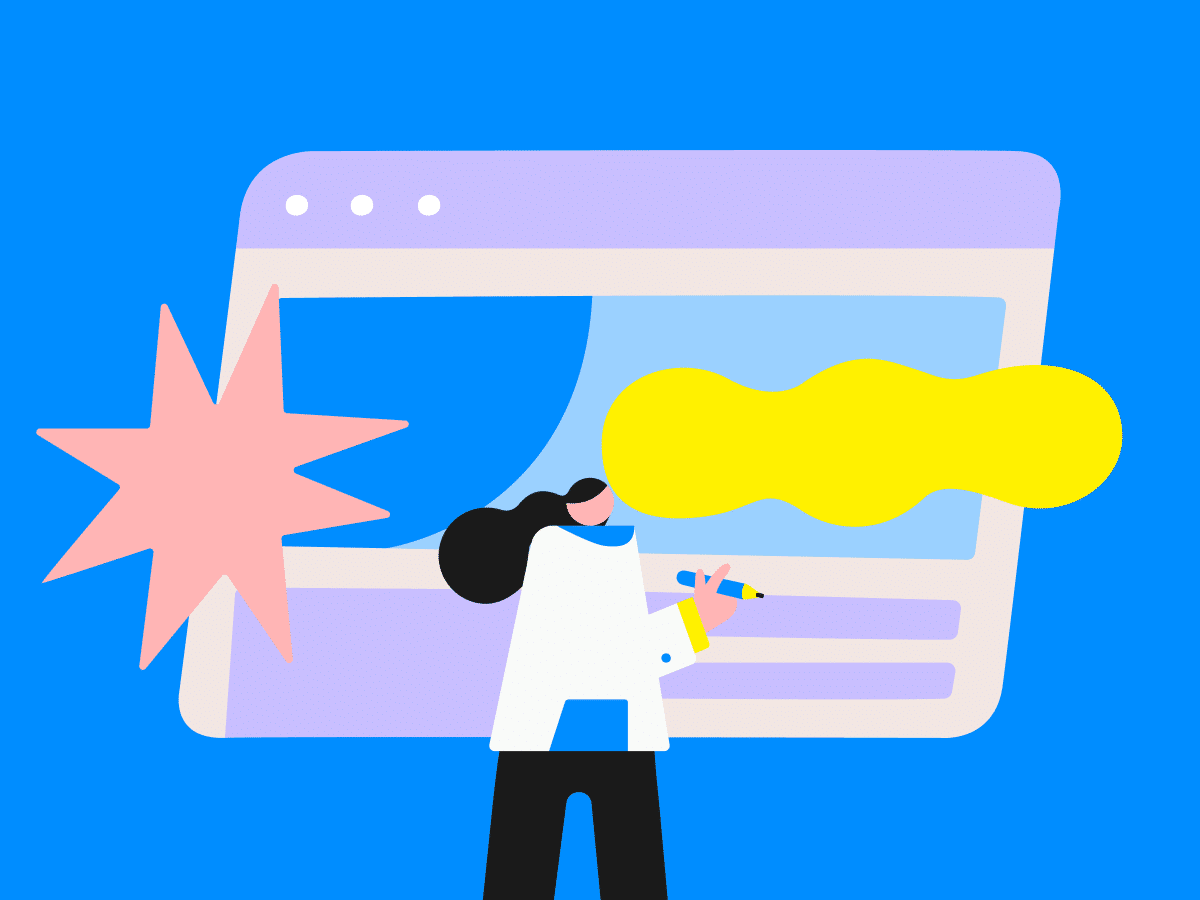
You’ve built an all-star lineup of virtual speakers for your next event. Now what? It’s time to tackle speaker management for your event.
Without barriers like travel, time zones, and packed schedules, it’s no surprise that 39.5% of event organizers find it easier to enlist outstanding speakers for virtual events than in-person gatherings.
As important as it is to find speakers, it’s only the first step in event speaker management. Once you’ve secured your speakers, you must prepare them for the event to ensure everything runs smoothly and that they feel comfortable throughout the process.
With that in mind, here are some tips to help you manage virtual event speakers and build strong relationships with them.
5 Benefits of Creating and Maintaining Incredible Speaker Relationships
Speakers are a vital part of your event’s success. When you acknowledge and appreciate the role they play, you start to build positive relationships with them. You can make those connections even stronger by prioritizing relationship-building as part of your event speaker management plan.
Here are just a few benefits of creating great relationships with virtual speakers:
- Increase attendance levels. You don’t necessarily need to book a big name to make a splash. That said, certain speakers are genuine influencers. When you build a strong relationship with these folks, chances are that their appearance at your event will trickle down to their circle and generate interest.
- Jumpstart future event initiatives. If a speaker has a positive experience with you and your event, they’re more likely to want to participate in other opportunities. That could include speaking at another event or agreeing to a guest feature on your company’s podcast or blog. The possibilities are endless!
- Create brand fans. Similarly, a happy speaker can become a brand ambassador who recommends your product or service to those around them. Since word-of-mouth recommendations persuade 90% of individuals, this is a big deal.
- Ensure your event’s success. Of course, well-prepared speakers are better than those who jump in blindly. Giving your speakers the information and technical support they need will make the event more memorable because they will know what to expect.
- Enhance your in-person events. Virtual speakers don’t only speak at virtual events. Why not ask one to speak at an in-person event? Expanding your search to remote speakers lets you forge connections with new people and create more diverse speaker lineups simultaneously. You never know when you might be able to land a virtual speaker who takes your in-person event to the next level.
Want to see some virtual speakers in action? Check out “Pivoting to Virtual Events: 10 Examples from Leading Brands.”
7 Tips to Rock Event Speaker Management
When it boils down to it, there are many different types of virtual events. Whether you’re planning a virtual conference, a workshop, or a hybrid event, communication is key to building relationships with your speakers before, during, and after the event.
Here are seven tips for managing your virtual speakers effectively and setting them up for success:
1. Send speakers an introductory email.
Once you’ve secured your speakers, send them an introductory email. You don’t want this email to get lost in their inbox, so make sure the subject line grabs their attention. Consider including the event’s name or your organization to make the email easier to find.
The body of the email should provide basic information and set clear expectations. Here’s an example email you can send to your speakers:
Hi [First Name],
We look forward to hosting you as a speaker for [Event Name] on [Date]! Below, you’ll find everything you need to know about the event, including upcoming rehearsals and speaker prep. In a moment, you will receive two links — one for your tech rehearsal and one for the live event. If you do not receive these links, please let me know.
Your Session/Webinar Information
-
- Title:
- Date and time (with timezones):
- Speakers (and/or moderators):
Technical Rehearsal
The technical rehearsal is a mandatory 30-minute session with our producer to ensure you’re set up for success with the right equipment and technology for video, audio, Q&A, and so on. Please let me know which time works best for your schedule, and I’ll send you a calendar invite.
-
- [TIME 1]
- [TIME 2]
- [TIME 3]
Day of the Event
On the day of the event, a “green room” will open for speakers 30 minutes before the live broadcast. Please arrive on time to test your video and audio and run through any last-minute logistics with the host and/or moderator.
You will receive an email with information on how to join the green room. Please note that it is a different link than the technical rehearsal link. Questions? Just ask!
Presentation Materials
If you want to share slides or other materials during the live event, please send them to me by [Date].
Your presentation must be in PPT or PDF format, preferably with a 16:9 aspect ratio. If you need a template, I can send one over.
Content and Media
-
- This event is open to members of the press. If this is an issue, please let us know immediately.
- After the event concludes, a recording will be posted online and made available to registered attendees and people who register after the fact (i.e., on-demand).
- We encourage you to promote this event on social media using the following hashtag:
Please let me know if you have any questions. I look forward to working with you!
Best,
[Your Name]
Pro tip: If you’re having trouble getting your speakers to respond, here are some suggested subject lines to get them to open those email:
- PAST DUE: [Event Name] Speaker Tasks
- [Session Title] Missing From [Event Name] Agenda
- [Event Name]: Session at Risk Of Cancellation
- NEEDS RESPONSE: [Event Name] Presentation Missing
2. Host a kickoff call with your virtual speakers and moderators.
After you send the introductory email, schedule some time to discuss the details with your speakers and get them excited about the event. If you’re hosting a panel discussion, it’s a good idea to get those speakers and moderators together on the same call, so they become comfortable speaking together as a group.
Your speakers should walk away from this call with a clear understanding of the timeline and expectations leading up to the event, including the following:
- When the next prep calls and rehearsals are
- What to prepare before the next meeting
- The session topics and talking points
- How to refine them as the event approaches
After the call, send a follow-up email that outlines everything you discussed. This will be a helpful resource for your speakers to reference in case they forget something or want to double-check dates and times.

3. Share virtual guidelines and best practices.
Many of us have attended a virtual event and been distracted by an overwhelming background or a speaker who didn’t seem to look directly at the camera.
Thankfully, you can avoid these distractions at virtual events or webinars by setting your speakers up for success. At the kick-off call or in an email (or better yet, both!), share these best practices with your speakers to increase the production value of your virtual event:
- Lighting. Set up your laptop near natural light. Avoid overexposed or backlit lighting; ensure your light or window is in front of you.
- Audio. Use a headset for the best audio quality. Turn off fans, AC units, and other noise sources when possible.
- Background. A simple, solid background is best. Try to keep it minimal so attendees can focus on the star of the session — you!
- Attire. Please dress comfortably, but keep the audience in mind. If you can, stick to solid colors instead of prints and patterns.
- Camera angle. Position your camera so it’s just above eye level. Be sure to look at the camera — not your screen!
- Notifications: Make sure you’ve turned off notifications for the duration of the event through Focus Assist on Windows or Do Not Disturb on Mac. Don’t forget to mute Slack, too!
You can also use this as a checklist during the dress rehearsal to ensure top-notch production quality.
4. Gather speaker bios and headshots in advance.
Bios and headshots represent your speakers and, by extension, your event. It’s in everyone’s best interest that these assets are as polished as possible.
Many speakers will already have bios and headshots they can send to you. A new speaker may need extra time, though, so it’s best to ask for these assets early.
Tips for Speaker Bios
If a speaker doesn’t have a bio on hand, a few tips can help them get started. Our Senior Event Content Manager Rachel Heller shared this speaker bio formula that your speakers can use as a guide:
- Your name
- Something descriptive about what you do (not just your title and company)
- Why you are credible
- Your role and/or any previous relevant roles
- Any extracurricular professional accolades or organizations you’re part of
- Something personal that humanizes you
Here’s Rachel’s bio following this formula as an example:
Rachel Heller is an event content professional with over a decade of experience working on events ranging from 50 to 50,000 attendees. Currently, she leads content strategy for events at Bizzabo. Rachel is a member of the Event Content Council and previously held event content strategy roles at Sage Intacct and PTC. She is passionate about diverse, equitable, and inclusive presenter lineups, and when she’s not thinking up new session format ideas or searching for the best speakers, Rachel enjoys hiking, restoring furniture, and trying to beat her fastest time solving the NYT crossword puzzle.
Tips for Speaker Headshots
If a speaker doesn’t have a high-quality headshot, our designer put together these tips for taking a stunning and professional photo:
- Stand in front of a window or light with a solid background behind you (e.g., a blank wall).
- Use portrait mode on your camera.
- If you take a selfie, ensure your arm isn’t in the frame.
- If a friend takes your photo, ask them to stand at a 45-degree angle to you. Put your hands on your hips and turn to the friend.
5. Create a virtual event run of show.
Set expectations and keep speakers informed before, during, and after the event with a run of show, which is a comprehensive guide for the day of the event. It tells everyone — from speakers to moderators to technical producers — exactly what to do and when to do it.
For example, the content you display during your virtual event or webinar might rely on verbal cues from the speakers or moderators. If you’re using a script, it can be helpful to outline the verbal cues that indicate slide changes. This method helps to make sure your virtual event goes smoothly.
Here are some things that your run of show might include:
- Session names, times, and durations
- Activities (like breakout rooms or networking)
- Cues
- Speakers and moderators (including who should share their screen and be on camera)

6. Practice, practice, practice with tech checks and dress rehearsals.
According to Markletic, 38% of marketers experience technical problems when running virtual events.
Practice can’t guarantee perfection, but it certainly helps. Before the event day, you’ll want to do at least one tech check or dress rehearsal. But two or even three can’t hurt, either. The more prepared stakeholders are, the more likely your event will go off without a hitch.
A rehearsal is your chance to run through your entire event from start to finish — without the pressure of a live audience. Make sure everyone is there, regardless of whether their role is behind-the-scenes or on screen. Test your cues and transitions, and check for any technical issues.
To be sure, you’ll probably experience a few hiccups along the way. That’s a good thing! It gives you the opportunity to fix those issues so they don’t happen during the actual event.
A dress rehearsal also gives your speakers the chance to get familiar with your virtual event platform. Give them clear instructions to access the green room and help them with any video, audio, or logistical questions they might have. When they can navigate the software with ease, they’ll carry that confidence into their session for a powerful presentation.
Pro tip: Don’t hold so many rehearsals or speaker prep calls that you overwhelm your speakers. They’re busy, and too many calls may deter them from working with you again.
7. Follow up after the event.
When the event’s over, you can almost hear a collective sigh of relief from everyone on your team. But your speakers should hear something else: a thank you!
After the event, follow up with your speakers and continue to nurture that relationship. Invite them to a post-mortem call so you can accomplish the following:
- Saying thank you. First and foremost, thank your speakers for their time and effort. If possible, send them some swag or a small gift as a token of appreciation. And stay in touch! They could be a great addition to a future event.
- Asking for feedback. What did they enjoy or find helpful? Did they experience any issues? What would they suggest doing differently in the future? If you have positive feedback from the audience, feel free to share it with them. It can brighten their day and remind them that they were able to connect with real people — even in a virtual setting.
- Planning your next event. No matter how good your event was, your next one could always be better. Take what you’ve learned and use it to improve your next virtual event.
Also, don’t miss out on the opportunity to invite speakers to other opportunities. For example, if you have a podcast or guest writer program, see if they’re interested in being a part of it. Think outside the box and extend the relationship to benefit you, your speakers, and your audience.
How Event Management Software Can Help
Although virtual events can help organizations reach bigger audiences and create unique digital experiences, 52.5% of event marketers feel challenged by the logistics of virtual events. This group believes that virtual events require a different set of skills and resources than what’s required to put on a successful in-person event.
With the right tools in place, however, that’s not necessarily the case. For example, a virtual event platform makes it easy to plan and host — from start to finish.
The Bizzabo Event Experience OS, for example, gives event professionals access to a central Command Center where they can keep tabs on everything they need to orchestrate a successful event and keep audiences and speakers engaged.
With Bizzabo, speakers gain access to an intuitive portal where they can update their profile, assign tasks to speaker assistants, and maintain open lines of communication. Event organizers can create automated tasks and approvals, send reminders, and more. It’s the easiest way to ensure speakers don’t agree to participate, disappear for months, and then show up at the last minute.
Showcase Your Speakers with Our Virtual Event Production Kit
According to recent data from LinkedIn, 75% of event marketers expect to continue hosting virtual events a year from now. In other words, virtual events are here to stay — and virtual speakers are, too. Once you master event speaker management, you’ll be able to orchestrate first-rate virtual events with ease.
When you’re ready to learn more about how to run an event with virtual speakers, our Virtual Event Production Kit is here to help. An exclusive look at the assets we use to plan our events, this kit contains pre-built templates to help you manage your virtual event strategy from start to finish.