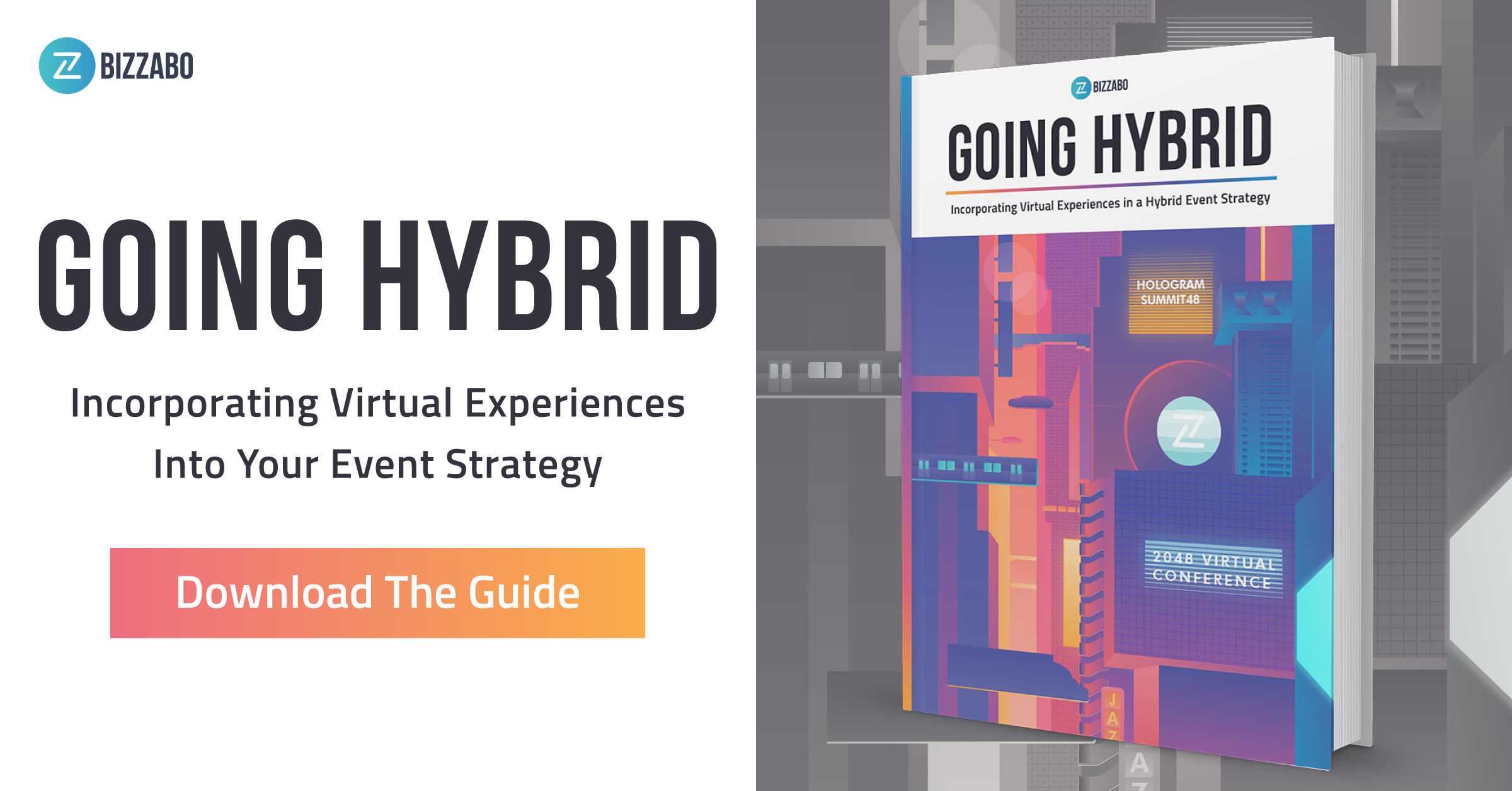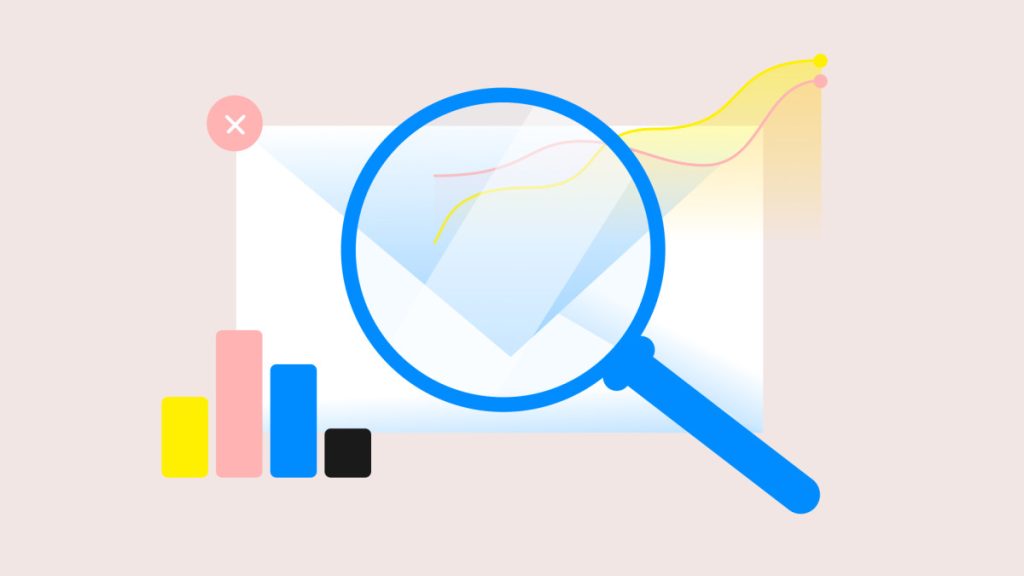How To Make Your Virtual Event Stand Out From The Crowd

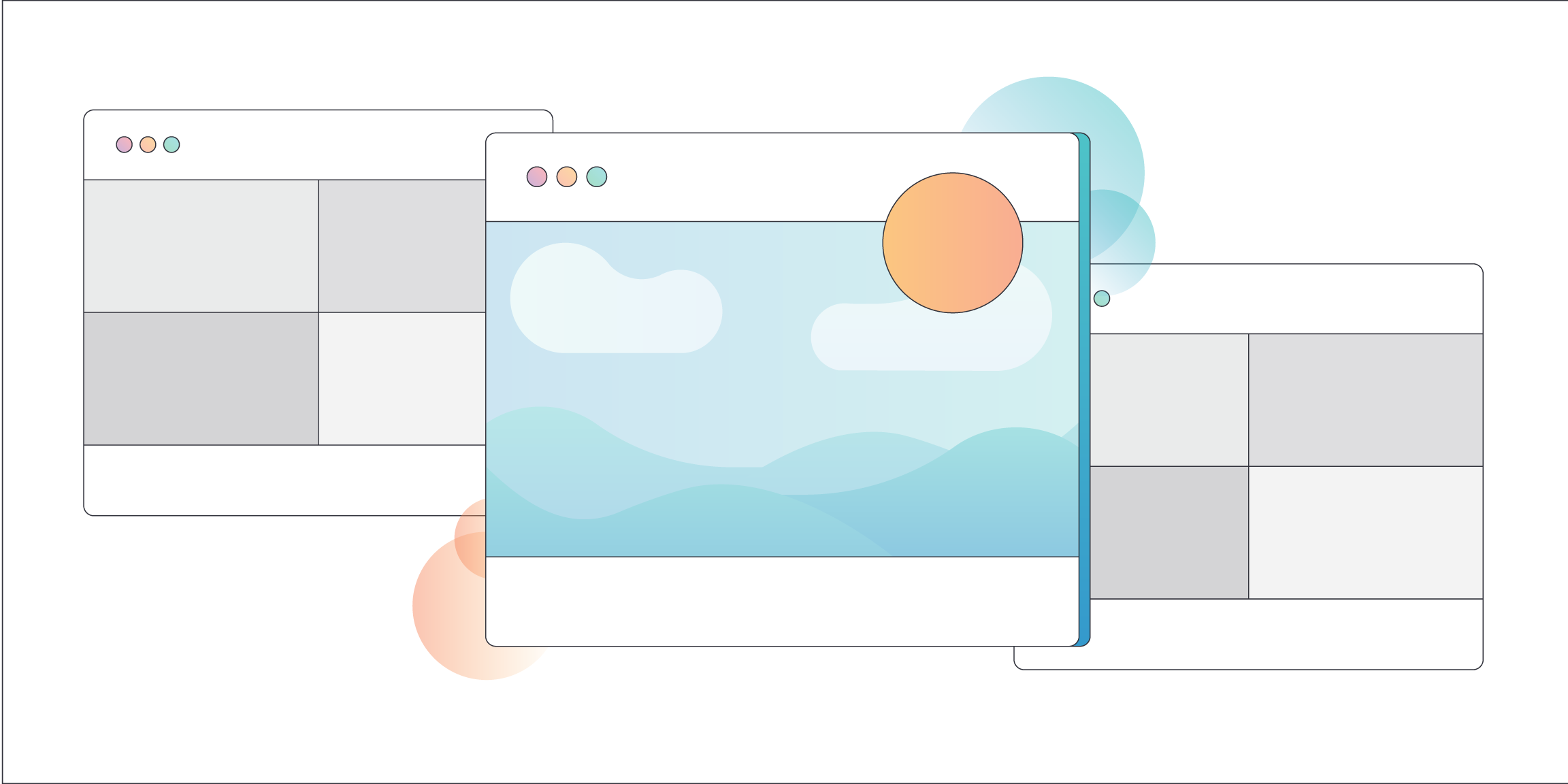
Looking to move your in-person events to a virtual format? Discover how to make your virtual event stand out from the crowd with these insights from a veteran event marketer.
Editor’s Note: This is a guest post and does not necessarily reflect the views of Bizzabo.
Roughly two months ago, the world of in-person events was oversaturated with event offerings. All over the world, event organizers were doing their best to come up with unique concepts, searching for unconventional venues and recruiting celebrities speakers—all in an attempt to make their in-person events stand out from the pack.
Of course, the world of events has significantly changed. In the wake of the novel coronavirus pandemic, the only venue that event organizers currently have access to is the screen. Virtual events have become the norm and the possibilities for innovation are just beginning to be explored.
With hundreds of online business events taking place, many of them offering great content at a low cost or no cost at all, the question is now how do you separate your online event from the noise? How do you appeal to your target audience in a virtual environment? How do you create memorable and exciting experiences for your virtual attendees? And how do you stand out from the crowd when everyday the playing field is getting more and more crowded?
Over the past 5 years I have created more than 100+ in-person events all over the world. From small meetups, to conferences, and trade shows—I have seen it all. But I have to admit: I had never conducted an entirely virtual event.
Given the circumstances, I had to embrace the new reality quickly and dedicated quite some time over the past weeks to in-depth research of the online event space. After attending 15+ virtual events, I’ve come up with a list of key learnings and aspects to focus on when creating a great virtual event.
In this how-to guide, you’ll learn:
- The difference between virtual events and webinars
- How to match your goals with your virtual event format
- How to find the right technology for your virtual event
- 7 tips on for delivering an exceptional virtual content experience
- 7 tips for adding fireworks to your virtual event
Virtual Events vs. Webinars
It has been said many times, but it’s worth repeating: A series of webinars (pre-recorded or live) broadcast over a streaming platform does not qualify as a virtual event.
While it still might be in line with the basic definition of a virtual event (“an online gathering of people who are physically located in different spaces”) this sort of experience is not new, exciting, or engaging.
As Dave Gerhardt, CMO at Privy and former VP of Marketing at Drift, has mentioned in one of his recent LinkedIn posts—it’s time to innovate and create the NEW playbook. That is the only opportunity to win in the current circumstances.
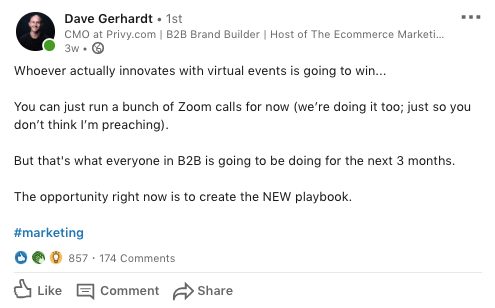 Source: LinkedIn
Source: LinkedIn
So what are some of the main differentiators of a virtual event? Event criteria like multi-session or multi-day virtual event formats as well as the enablement of peer-to-peer interaction are often named as key differentiators. However, among the known differentiators between virtual events and webinars, the following two really stand out for capturing the essences of a true virtual event:
- A virtual event never ends: Unlike a webinar, a virtual event should include an extensive pre-and post-event communication plan which includes community-building. Audiences are currently lacking peer-to-peer connection and the most innovative technology cannot replace that. However, by building a greater community that can extend beyond the duration of the event, the event organizers can create an extended version of networking.
- Value exchange: Nearly every webinar is recorded and can be watched on-demand. By adding networking, curated meeting experience, and AMA sessions to the agenda, you can create additional value in exchange for the time people dedicate to attending your event at the precise day and time.
With the above virtual event differentiators in mind, let’s take a look at how to further innovate within the virtual medium.
How to Match Goals with Your Virtual Event Format
Every event, whether it is held in-person or live, has (or at least should have) unique goals and objectives.
There are tons of different reasons to run an event: from lead generation, to upselling customers, to increasing the visibility of your brand.
Clearly defining and understanding your virtual event goals will allow you to choose the most appropriate format. Even if you are limited to the screen and webcam as a venue, you can still creatively come up with the right format to achieve the event goals you have in mind.
For example, if your goal is to collect 5,000 leads and get 2,500 concurrent viewers, you will be looking into formats that are easily accessible and designed to provide equally valuable experiences to a large number of people. Most likely, you will go with the keynote format and sprinkle in some attendee match-making. However, splitting all the audience in breakout rooms of 10 will definitely become complex and messy with the volume of attendees you’re looking to engage.
Similarly, an exclusive event organized to increase customer retention should not turn into several keynotes followed by a Q&A. Smaller number of attendees combined with the higher engagement rate gives you a unique opportunity to run unconventional and interactive sessions, thus creating a more rewarding experience for those customers you are looking to engage.
After attending 15 different virtual events over the past 2 months, I would strongly recommend considering the following formats into your next event:
- Whiteboard Sessions. Whether you are using an an all-in-one solution like Bizzabo’s Virtual Experience Solution, or providing attendees with the link to an external whiteboarding tool like Miro or Mural, or are using a meeting tool with a Whiteboard function, like Zoom—this format gives attendees the chance to provide their input into the session and makes it impossible to be a passive listener.
- Roundtables. The roundtable is a great format to allow experts to discuss a topic or a problem and offers a limited number of attendees to join the conversation or pose questions. Though the discussion may be limited to a small group of attendees, an unlimited number of people can watch it at the same time. To provide more attendees with the opportunity to participate, you can set a timer and switch the active participants.
- Breakouts and World Cafes. This is a more intimate group discussion around a particular topic. Whereas breakouts can have upwards of 70 attendees and one speaker leading the session, a world cafe is usually capped at 10 attendees and may not be an expert among them, but rather a moderator who makes notes of key ideas.
As you can see, while the screen may seem limited at first, there are many formats available—each of which can be tailored to your event goals.The only thing limiting your creativity is the technology you will use to bring your virtual experience to life.
How to Find the Right Technology for Your Virtual Event
If just one tool could solve all the needs of the event organizers, there would not be that many of them on the market. Each platform has its pros and cons—use them wisely.
To start, you will want to have a streaming platform as a foundation and then add additional tools to make your specific format work. When selecting a platform, you’ll want to consider its ease of use, for both you and your attendees, in addition to its functionality.
If you want the event to gather as many attendees as possible, it may make sense to go with a convenient and accessible platform. For example, the Traffic & Conversion Summit broadcasted their Watch Party over Facebook Live. In total, the event had an impressive number of 49,803 attendees over the course of 3 days!
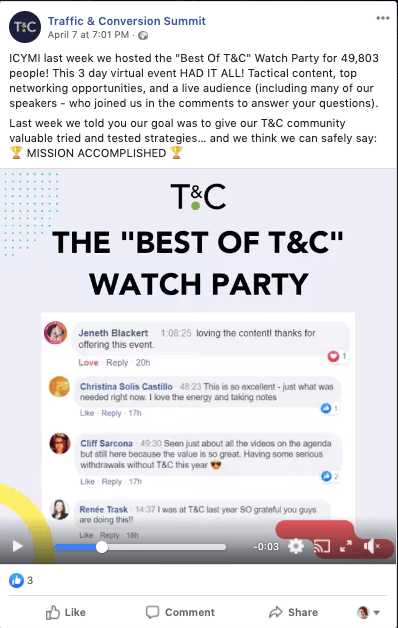 Source: Facebook
Source: Facebook
On the other hand, for Gong’s inaugural virtual event #celebrate Online, their team incorporated more elements of an in-person experience that provided attendees with the chance to network, listen to the sessions, participate in breakouts, and even connect with the vendors. They needed a robust solution to accommodate their needs and went with virtual event management platform and Sli.do for Q&A.
7 Tips for Delivering an Exceptional Virtual Content Experience
Whichever format you choose and whatever technology you use, it will all be in vain unless the content is amazing.
The online format is even more demanding in terms of content and presentation than the offline stage. Your audience is not in a room full of people to enforce normative attendee behavior—they are likely sitting alone, wearing headphones, and staring at the screen. While this presents a great opportunity to capture the attention of the attendees, it also means that they can easily leave your event at any moment to check their inboxes. This means a minor technical glitch with slides or a monotonous voice will make it easier for your attendees to tune out.
As an event organizer you depend on your speakers to deliver top-notch content. Yet there are some elements in your control. Here are seven steps you can take to improve the content experience for your attendees:
- Keep it short. Limit the time of each presentation to under 20 minutes. If you need to program a longer session, plan a speaker switch or engaging activity every 15 minutes of the session. It is extremely hard to stay focused for your attendee for a longer period of time when there are so many distractions as emails, slacks, and smartphones.
- Make your speakers look (and sound) good. Consider providing your speakers with production kits to ensure a high-quality broadcast: webcam, microphone, LED ring set, and maybe even a branded background.
- Get visual. Ask your speakers to both enable their video and prepare the slides. Having this combination of visual content will help attendees stay focused and better absorb information.
- Change it up. Utilize a mix of different formats: pre-recorded videos, live broadcasts, and even TV-show style fireside chats. It will help keep attendees interested and engaged. Look to Domopalooza for an example of high production quality and content diversity.
- Reduce friction. Consider a smooth and easy transition between sessions. The event flow gets interrupted once attendees have to go back to the agenda and click on a new link for the next session. It is much easier and less distracting to just jump to the next presentation by clicking the button on the current page or—better yet—not requiring any action at all.
- Make it personal. Use the power of technology to curate unique content experiences for different attendee types. Many event platforms allow you to create agendas based on the attendee title or ticket type. Take advantage of this feature to get the right people into the right sessions or virtual breakout rooms. You can also facilitate meaningful networking experiences.
- Repurpose with a purpose.Think of the content after the event is over. Come up with multiple formats your attendees or on-demand viewers can access. Videos, podcasts, articles, infographics or live-scribed illustrations are just some of the possibilities. Having more than just one format will definitely increase your post-event coverage and maximize the number of views.
7 Tips for Adding Fireworks to Your Virtual Event
Once the groundwork for your virtual event has been laid, your event goals have been defined, your format and technology have been selected, and your speakers announced, it’s time for the most exciting part of being an event planner – adding the fireworks! These are the small details that make the experience memorable.
While virtual events can’t replicate the atmosphere of the conference hall. But there still are ways to bring the event vibes in the WFH environment.
- Crank the music. Let the DJ play before the first session kicks off or during breaks like Drift did at theRevGrowth Virtual Summit. Or at least add energizing music in the background once people enter the website.
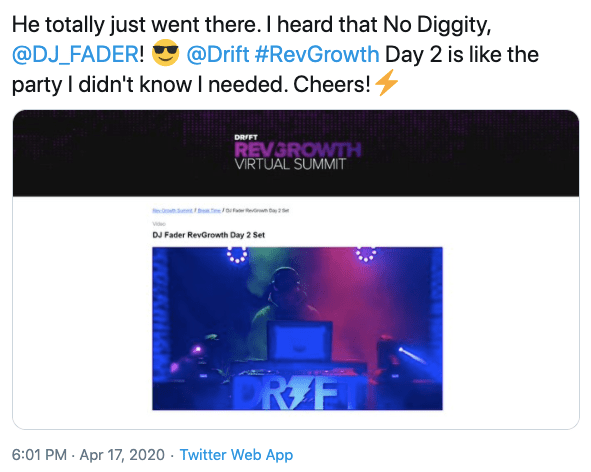 Source: Twitter
Source: Twitter
- Make the countdown count. Set a large countdown timer to count the moments until the event starts. Bonus: set a fun animation for when the countdown reaches 0.
- Replicate the event opening excitement. Pump up the energy by adding the recorded sound of applause from your previous offline event when sessions kick off or a dedicated MC comes on an improvised stage. Watch a piece of T&C Watch Party from 2:52 to 3:15 to get the idea and feel the spirit.
- Roll out the Welcome Mat. Greet people once they join. Depending on the size of the event you can greet every person or just tune in once in a while to welcome everyone who has joined. For example, Eventgeek’s Reboot greeted attendees in a slack channel of the event. Every person introduced themselves upon joining and was greeted personally by a few staff members and fellow attendees! It felt really personal.
- Engage. Use interactive tools to engage the audience in-between or during the sessions and encourage your speakers to do so by providing the tools. Starting from the most simple solutions as Zoom built-in polls feature to external tools like Sli.Do, Kahoot, Mentimeter or even your own event mobile app!
- Give back. Master the art of remote gift-giving and upgrade your swag game. From Starbucks gift cards and Amazon vouchers to donations to charity or Spotify subscriptions, there are multiple ways to replicate the swag element online. Companies such as Alyce, Sendoso, PFL will be happy to help you with that!
- Surprise and delight. Incorporate details that will make people laugh and smile. It can be a social media contest or a scavenger hunt through the event’s website. Or a surprise video from your CEO to open the event. Gamification should not disappear once the event is moved online.
How To Stand Out From The (Virtual) Crowd: Key Takeaways
Creating virtual events is a lot of work. Making them stand out from the crowd takes even more effort and creativity. Right now everyone is trying to crack the code of the unique virtual experience and reinvent the playbook.
To recap, here’s what you can do:
- Clearly differentiate your virtual event from a webinar by creating new forms of audience engagement, providing unique value to those who attend event live, and building a community around the event.
- Define your event goals and select the right virtual event format to achieve these goals.
- Select the right technology for your virtual event format of your choice.
- Curate a personalized content experience for attendees based on their interests and profile.
- Set your speakers up for success by providing them with the information and resources they need to deliver a strong virtual presentation.
- Add small details to build up excitement among the audience. Make them smile. Make them laugh. Make them feel like they are really in this together.
Interested in learning how you can successfully integrate virtual experiences into your event programming? Check out our extensive ebook on how you can deliver engaging experiences to the online stage with Going Hybrid: Incorporating Virtual Experiences Into Your Event Strategy.