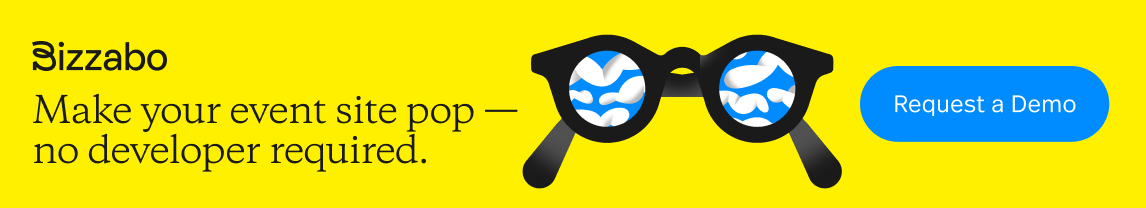17 Essential Productivity Tools for Every Event Planner


Being productive and avoiding stress is easy when you have the right tools in your arsenal. Our event team has compiled its picks for event planner productivity tools to help you work smarter and get more done!
Time will always be your most precious asset. But, as many of you know, event planning doesn’t afford the luxury of time or relaxation. According to CareerCast, event planners have the sixth-most stressful job in America thanks to long hours, high pressure, and lack of predictability.
Throw in the shift to virtual and hybrid events, and we’re talking about even more challenges and uncertainty. To help event organizers work more efficiently and ease their stress, we tapped our crack event team here at Bizzabo to compile a list of the top online event planning tools.
17 Best Event Planning Tools
1. Monday.com
There are tons of project management systems out there, but Monday.com is our pick for breaking down silos, increasing productivity, boosting transparency, and getting more done. With data and app integrations, Monday.com is cloud-based and helps you centralize your entire event planning operation in one place. Plus, Monday.com’s endless automations help you remove human error and save time.

2. Miro
Event teams are more spread out than ever before, so digital tools that make collaboration easier are a must for any modern event professional. Enter Miro, a fast, free, and easy-to-use infinite online whiteboard that lets you collaborate in real time from anywhere. Miro helps you brainstorm, plan, iterate, design, teach, meet, and so much more.

3. Notion
Notion is an online workspace for productivity-driven teams who need project management, note-taking software, and more. Notion helps you coordinate deadlines, objectives, assignments, and more to bust down silos and increase transparency. But Notion does a lot more than just boost productivity. This video explains it better than we can here:
4. Canva
You’ve probably heard of Canva, but if you haven’t taken it for a test drive, you don’t know what you’re missing. Canva is an easy-to-use drag-and-drop image editing suite that lets you create original content or content based on thousands of templates, fonts, stock images, and more. Need new business cards? An event logo? Flyers? Invites or even T-shirts? Canva has you covered. The best thing about Canva is that it’s cloud-based so you can access your designs from anywhere.

5. Pixelmator Pro
If you want a more powerful, feature-rich image editor than Canva, you’ll want to check out Pixelmator Pro. This image editor feels like Photoshop and features a collection of tools for editing and retouching photos, enhancing photos, drawing vector graphics, adding image effects, and more. Note: Pixelmator Pro is only available for Mac.
![]()
Not sure whether Pixelmator or Canva is right for you? Check out this showdown on Capterra: Canva vs Pixelmator Pro 2022
6. Simplify Gmail
Simplify Gmail is a browser extension that simplifies your inbox so it’s easier to read. Essentially, it removes all of the extras around your inbox and compose windows. It seems like a simple solution, but Simplify Gmail also blocks email spy trackers, offers intuitive keyboard shortcuts, adds a full dark mode, and more.

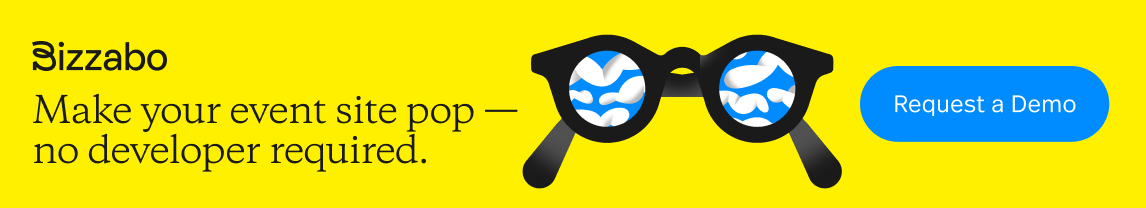
7. Slack
The here-and-now of workplace productivity, Slack is a cloud-based collaboration tool that allows easy messaging between coworkers and through group threads. Slack also features integrations with Trello, Giphy, and more than 2,000 other software applications. It’s a great way to create constant contact between team members and will leave you wondering how you communicated at work without it.
Another perk? If you have colleagues, vendors, sponsors, or partners in different time zones, you can easily schedule messages, pause notifications, and more.

8. Reclaim.ai
Reclaim.ai is the scheduling assistant you’ve always needed. All you do is connect your work and personal calendars to Reclaim, tell it what you want to make time for, and Reclaim will Tetris your calendar for you. Want to spend more time reading? Need a lunch break? Craving a meditation break? With Reclaim, you can avoid overbooking, prioritize important tasks, and get more flexibility out of your schedule. The best part? Reclaim dynamically shifts your calendar from “Free” to “Busy” when it sees your calendar filling up.

9. Loom
Used by more than 14 million people across 200,000 companies, Loom helps you minimize emails and meetings by leveraging video. Loom is great for sending a quick message to a vendor or sponsor without having to hop on a call or send a lengthy email. What we love about Loom is that it shows your screen and your camera in one video so the viewer gets the full picture of what you’re explaining. Videos are instantly shareable and even feature emoji reactions and analytics.

10. Pocket
Tired of sending yourself links or opening a million tabs to read later? Pocket is exactly what it sounds like — a pocket to store content you can’t live without but can’t get to right now. Pocket lets you tailor font and text sizes for easier reading, and you can categorize content using tags and note key takeaways with highlights. One of the best perks of Pocket is that you can listen to articles on the Pocket app.

11. Evernote
Staying organized is one of the biggest challenges for event professionals (and, let’s be honest, everyone). Evernote is next-level note-taking software that lets you create and organize digital notes. Evernote is less like sticky notes on a whiteboard and more like a filing cabinet or tabbed notebook where you can write and organized detailed notes.

12. Google Keep
If you’re already using Google Drive but aren’t using Google Keep, a free note-taking service, you’re missing out on a powerful way to stay organized from anywhere on any device. With Google Keep, you can write plain-text notes, create voice notes, and set time- or location-based reminders and then organize, edit, or share them with others. Think of Google Keep like a giant whiteboard covered in sticky notes.

Not sure whether Evernote or Google Keep is right for you? Check out this showdown on Zapier: Note Taking Apps Showdown: Google Keep vs. Evernote
13. Toggl
Toggl is an all-singing, all-dancing productivity tool. With Toggl, you get time tracking and reporting, team and project planning, and candidate screening with skill testing. Toggl is perfect for freelancers or teams of any size, allowing you to gain deep insight into how time is spent so you can optimize productivity and creativity. Toggl is available on the web, as well as through desktop and mobile apps.

14. Speeko
If you’re not the most confident speaker, never fear! Speeko is the No. 1 public speaking app, offering instant, research-based feedback on how you speak. Additionally, based on your presentation chops, Speeko recommends exercises and courses from its library to level up your presentation skills. This is also a great tool for working with hesitant presenters and speakers as you prep for your next event.

15. Yoodli
Do you hate doing test runs on presentations in front of a live audience? Enter Yoodli, which offers Ai-powered feedback on your presentation skills. Yoodli identifies how frequently you use filler words (and which filler words you use), how much eye contact you make, the gestures you use, key takeaways, and so much more.

16. Headspace
Headspace is a platform that provides guided mindfulness and meditation using soothing voices, including celebrities like John Legend. With 70 million downloads and an average rating of 4.9 stars, Headspace can help burned out event planners de-stress and re-focus. Headspace has a free trial followed by the option for a monthly or annual membership. And, if you manage a team, you’ll benefit from Headspace for Work.

17. Bizzabo
Bizzabo is the ultimate event success platform, allowing organizers to plan immersive in-person, virtual, and hybrid events. With a data-rich open platform, the Bizzabo Event Experience OS lets Event Experience Leaders like you manage events, engage audiences, activate communities, achieve business goals, and so much more.