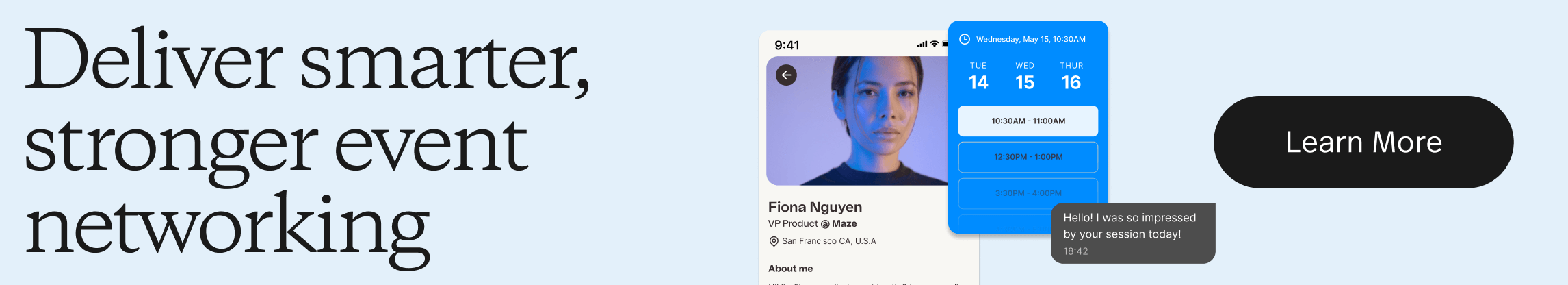9 Free AI Image Generators for Event Professionals


Although tools like ChatGPT and Bard have stolen the AI-related headlines this year, generative artificial intelligence can do much more than write text. So it’s no surprise that many events teams are adding artificial intelligence image generators — a market projected to more than double by 2028 to $534 million — to their toolkits.
From creating branding and logos to assisting in social media creative and leveling up event website design, events teams can use this technology to accelerate their efforts in many ways.
The Benefits of Using AI Image Generators for Event Profs
Artificial intelligence image generators give event teams a cost-effective solution for creating high-quality images. Instead of hiring an expensive graphic designer, giving them direction, and waiting on lengthy production times, event teams can create engaging images in just a few minutes.
These smart image generators also enable event teams to customize images and iterate accordingly, refining their prompts over time. Due to these capabilities, event teams can use the tools to enhance marketing and promotional materials, covering more ground in less time.
Plus, if your company is promoting diversity and inclusion in your event’s visual brand, AI image generators can bring your DE&I strategy to life without breaking the bank.
How To Use AI-generated Images for Events
How can you use artificial intelligence image generators to supercharge your event strategy? Here are some ideas:
- Event branding and logo design: Create unique and visually striking logos and branding elements that capture the essence of your event.
- Visuals for your event landing page and website: Craft eye-catching images and graphics to enhance the visual appeal of your event’s online presence.
- Social media visual content creation: Produce visually appealing images optimized for social media platforms, which can attract and engage your audience.
- Supporting elements for emails: Curate images for banners, icons, and illustrations to maximize the impact of your email communications.
- Visual aids for presentations and slideshows: Build engaging slides, charts, and infographics that convey information and enhance the impact of your presentations.
- Backdrops and stage designs: Create designs for backdrops and stage visuals, providing creative and customized elements that align with your event’s theme.
- Print materials such as flyers, brochures, and banners: Design stunning, high-quality print materials that save time and resources.
- Promotional event materials, such as swag or freebies: Craft unique and attractive promotional materials — like branded merchandise or giveaways.
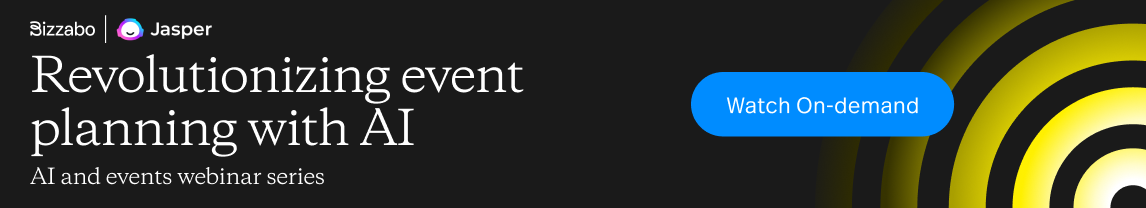
8 of the Best Free AI Image Generators for Event Planners
Now that you understand how to use AI image generators to build an AI-assisted event, let’s examine some of the best free tools on the market today.
1. Canva
Canva offers a free online artificial intelligence-driven image generator that creates graphics based on text prompts. Plus, Canva has many photo-editing features, including magic erasers, photo effects and filters, and more.
Canva AI’s image tool is free for anyone with a Canva account, and you can generate up to 25 images per month for free. You can upgrade to a Canva Pro subscription if you need to generate more images.
2. StarryAI
StarryAI is a free AI image generator for creating stunning, high-quality artwork in just a few steps. Simply enter a prompt for the AI to work with, and within minutes your unique AI-generated artwork will be ready. With StarryAI, you can generate up to five pieces of artwork for free every day without any watermarks. To create more than that, you’ll have to upgrade.
3. Picsart
Picsart offers a free tool for creating unique images from text prompts. It uses artificial intelligence to scan millions of images and their associated text across the web to identify trends. Once it can predict what an image should look like, it can create new images from scratch to upgrade your designs.
Picsart is easy to use and can create portraits, landscapes, abstract art, and even ultra-realistic images. Simply type a description of the image you want into the prompt box, and the AI will generate several different versions for you to choose from. You can customize the image, adjust colors, add text, or apply filters.
4. Dream by Wombo
Dream by Wombo is free to use and doesn’t require an account. To create images, Dream by Wombo uses diffusion models, a type of neural network trained on a large dataset of images. The network learns to identify patterns in the images and then uses those patterns to create new images.
With Dream by Wombo, you can specify a particular art genre: realistic, mystical, vibrant, dark fantasy, and many more. Note that if you want to generate a few variations of a prompt, you’ll need an account.
5. Gencraft
Gencraft is an AI photo and video art generation engine accessible across devices, including the web, iOS, and Android. It offers a variety of styles to choose from, including abstract, realistic, and cartoon. You can also upload your own images as a base for the AI-generated art. Although Gencraft is free, you can upgrade to a premium subscription to unlock additional features.
6. Photoleap
Photoleap is a powerful AI tool that also offers image enhancement capabilities. Photoleap’s AI image generator is based on a technology called DALL-E 2, an open-source text-to-image model capable of generating photo-realistic images of any subject.
Photoleap is free for anyone with a Photoleap account, and you can generate up to 10 images per month for free. You can subscribe to a Photoleap Pro subscription if you need to generate more images.
7. Wepik
Wepik offers a free online AI image generator where you can choose the format and style (e.g., cyberpunk). It is available on the web and as a mobile app and offers a variety of styles to choose from, including abstract, realistic, and cartoon. You can also upload your own images as a starting point for the AI-generated art.
Wepik is free to use with an account, and you can upgrade to a premium subscription to unlock additional features.
8. Craiyon
Craiyon — formerly known as DALL-E Mini — is a free online AI image generator that you can use without an account. Simply type a description of the image you want into the prompt box, and Craiyon will generate several different versions of the image based on your prompt. You might have to wait a bit of time to see an image, however. Upgrade to a premium account if you want the tool to work faster.
9. Leap.ai
Leap.ai is also free to use with an account. It uses large language models to create text, code, scripts, musical pieces, and more. It’s still under development but has already been used to create impressive results — including images. The tool has a variety of models for creating images, including Modern Disney, Future Diffusion, Realistic Vision, and more. But the coolest thing is that you can train a model to generate new images of a custom person, style, or object. This is perfect for avatar generators, headshot apps, and more.
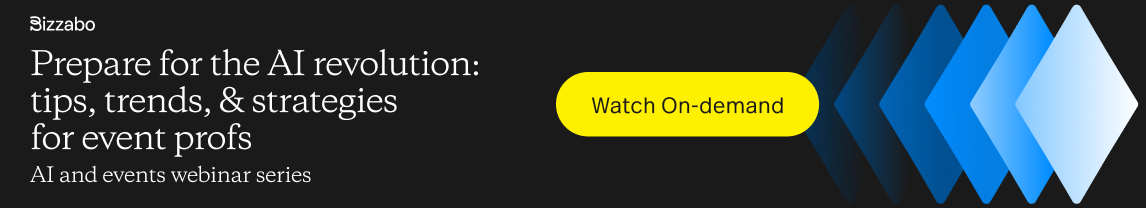
AI Image Generator Prompt Tips and Ideas
For many, the hardest part about AI is knowing what to write to get the type of image you need. Here are some tips about what to include in your prompt:
- The subject or content of the image
- Description of the action or what the subject is doing
- The mood of the image or subject in the image
- Genre, style, or type of art
- Details about lighting, colors, or framing
Here are three examples of what an image prompt might look like:
- A golden retriever running on the beach happily, emulate Nikon D6 high shutter speed action shot, soft yellow lighting
- Illustration of people reading books in a bookstore, illustrations are bright and inviting
- An image of two women and two men at a conference table, they’re in casual work clothes, everyone is smiling and looking at a computer screen
As an example, here’s what Leap produced for the third prompt above. Interestingly, there are more people than I requested, and a few people look the same. This image uses the tool’s “Realistic Vision” model.
Considerations When Choosing an AI Image Generator
As you search for an online AI image generator, you must do your due diligence and test several tools and prompts. Because some generators don’t do photos and others don’t do painting or illustrations, you’ll need to be thoughtful about the images you want to create for your event.
Also, if you search Google for “AI image generator fails” you’ll find a bevy of articles and examples of the imperfection of these tools. In particular, AI notoriously struggles with hands and mouths, but the more people use these tools and provide feedback, the more accurate the tools will become.
You’ll also need to consider the features you need. Some offer customizations or different formats and filters, and others are more straightforward. Unless you’re a technology wizard, you will also probably want a tool that’s easy to use. Some solutions require more experience and more advanced prompt engineering to get it right.
Master the Art of AI Image Generators for Event Planning
AI image generators can help event professionals accelerate their efforts by enabling them to create visually stunning designs even if they don’t have innate artistic talent. From creating event websites and supporting social campaigns to producing flyers and enhancing presentations, there’s no shortage of ways events teams can use these tools to get more done faster.
We covered nine of the most popular image generators in this post, but tons of similar tools are on the market today. For the best results, explore and experiment with several different image generators. That way, you’ll figure out which tool you like most and begin to see how you can use the technology to accomplish more as an event professional.
Curious to learn other ways artificial intelligence can help you scale your event strategy? Check out our free ebook: 100+ AI chatbot prompts for event professionals.