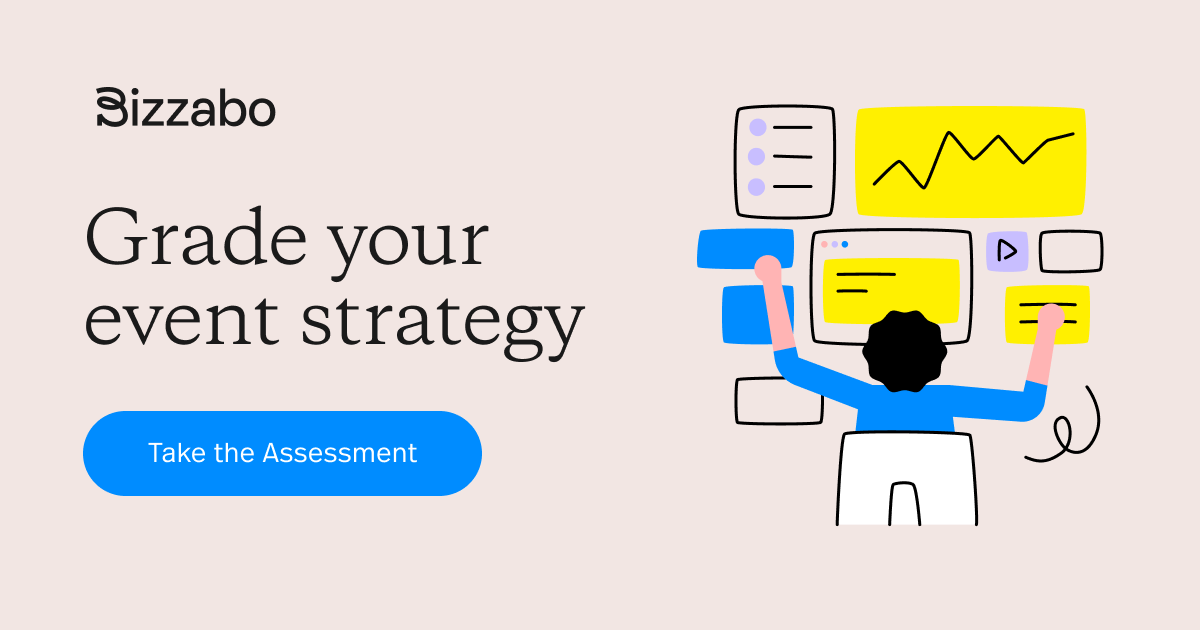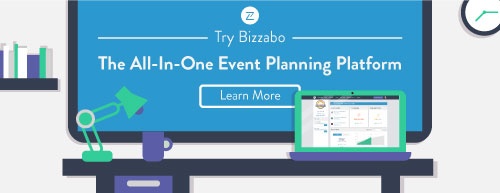30 Best Slack Integrations For Event Planners


Slack is one of the fastest growing technology companies in history, and for good reason. They make an instant messaging product designed for business teams that is so good, it’s changing the way people work.
Slack is a great tool for event planners to use because it can be easily accessed on any device, it can quickly create chat groups making it easy to keep teams up-to-date, and because it integrates with a plethora of other great tools, meaning that event planners can use Slack as a one-stop shop to stay on top of everything.
Here, we’ll be discussing the best Slack integrations anyone planning an event should know about. As with many other Bizzabo lists, this one will be constantly updated with new great tools, so be sure to check back later 🙂
 1. Mention
1. Mention
Get a notification in Slack every time your brand is mentioned online. Use Mention to track any written post that uses a predefined keyword or keyword phrase. Want to track a competitor? You can do it with mention. Want to stay up-to-date with industry trends related to the event you’re planning? use to do jus that.
 2. Mailchimp
2. Mailchimp
Receive a notification every time someone subscribes or unsubscribes from your mailing list. This Slack integration can also be used to check the status of specific email campaigns so you’ll know if it was sent, and more. This is a great tool for event marketers because it is configurable, users can choose to receive notifications about specific campaigns if they choose.
 3. TINT
3. TINT
Tint makes sharing social media posts on large screens a snap. With this Slack integration, it is also possible to display Slack messages too. This could be a great tool for organizers who use Slack as part of their event attendee networking plan, or for corporate planners who want to highlight company communication during an event.
 4. Twitter
4. Twitter
So far, Twitter is the only major social media platform to integrate with Slack, but it probably won’t be the last. With this Slack integration, users can directly share a message from Twitter to or from Slack. They can also post a link to a tweet link in Slack, and the the link will populate with rich text.
 5. Bizzabo
5. Bizzabo
Event organizers using Bizzabo’s event event success platform will be able to see all account activity in Slack. The integration allows event planners to create a dedicated Slack channel that will pull important activities into Slack. See things like attendee form submissions, social media activity and more.
 6. Trello
6. Trello
This great task management tool is even better when integrated with Slack. Now tasks that are added, or modified on Trello can be automatically pushed to pre-defined Slack channels to keep everyone on your team on the same page. The integration also allows users to add members to Trello boards from Slack.
 7. Kayak
7. Kayak
This integration makes finding flights or hotels a breeze. Use the “/Kayak” command followed by any natural language query and find the perfect flight or hotel.
 8. To-Do
8. To-Do
To-Do’s integration makes it easy to assign and manage work. Tasks can be created, or removed within Slack. All tasks related to a user or to a channel can be seen by simply typing “/todo.”
 9. MeisterTask
9. MeisterTask
MeisterTask maximized the Slack API by creating a bi-directional integration. Users of MeisterTask can be notified whenever a new task is added or completed in a Slack channel, they can also add new to-do items from Slack and they will be imported into MeisterTask.
 10. Done
10. Done
Sometimes it’s nice to celebrate the small wins. Done makes it easy for teams using Slack to do just that. Type “/Done” followed by what was accomplished and it will be sent to a dedicated Slack channel where you and your team can celebrate the accomplishment.
 11. Arc
11. Arc
Rather than having to comb through Google Analytics data to see how your event website performed, Arc sends clear and concise explanations for your Google Analytics performance to a Slack channel of your choice.
 12. Glance
12. Glance
Easily uncover metrics that matter to you with Glance. Just ask Glance questions like, “How many Facebook followers do we have,” or “what sources drive traffic to our website,” and Glance will search through your connected accounts to find the answer.
 13. Skype
13. Skype
Want to start a Skype call within Slack? Now you can thanks to this integration. Just type “/Skype” to launch a call.
 14. Google Hangouts
14. Google Hangouts
Start a Google hangout with members of any Slack channel by typing “/Hangout”.
 15. Zoom
15. Zoom
Start a Zoom video conference from any Slack channel by entering “/Zoom”.
 16. Uber
16. Uber
For the event planner always on the road, this integration could be a lifesaver. Order an Uber X ride and get up-to-date ETAs right in Slack.
 17. Lyft
17. Lyft
Rather use Lyft to order your ride? Thanks to this integration, you can do just that. Unlike Uber, you can order any type of Lyft car, and you can also set a default home and work address.
 18. Guru
18. Guru
Capture your team’s collective knowledge to work more efficiently. With Guru, Slack conversations can be archived and searched for later to build a company knowledge base. Answer questions one time, and let your colleagues search for the right answers through Guru’s Slack integration.
 19. Screenbot
19. Screenbot
Communicate more effectively with your team using Screenbot. Easily share and annotate screenshots with your team. Record your screen and share instantly made GIFs – it’s a great tool for those having to provide design feedback or support event attendees using an event app.
 20. Appbot
20. Appbot
If you’re using an event app you better believe attendees will let you know what they think of it via reviews on the Apple App Store, or on Google Play. Appbot makes monitoring and responding to app reviews easy. Each time a review is left in Slack, users can be notified via a dedicated channel. Users can also respond directly to reviews left in the Google Play store right from Slack.
 21. Google Drive
21. Google Drive
Paste a Google Drive URL in Slack, and the file will automatically be imported thanks to this simple but helpful integration.
 22. Dropbox
22. Dropbox
Prefer using Dropbox instead of Drive? No problem! Dropbox allows you to import and share files in Slack too.
 23. Box
23. Box
Box also has a similar Slack integration to Google Drive and Dropbox. Users can import and share Box files in Slack, though the files will still be hosted on Box (as is the case with Drive and Dropbox).
 24. HelloSign
24. HelloSign
Get notified when a shared document is signed. This is a great tool for event planning consultants with outstanding contracts and for event planners sharing contracts with third-party vendors. This tool will also notify Slack users when a contract has not be signed for a set period of time.
 25. Meekan Scheduling Assistant
25. Meekan Scheduling Assistant
One thing about event planners is true, nearly all of them are busy all of the time. Meekan is a lifesaver because it can schedule meetings between Slack users by searching calendars for open times. Slack users can ask Meekan to do things like “Schedule a meeting Tuesday afternoon and book a conference room.”
 26. Tomatobot
26. Tomatobot
We’ve mentioned the Pomodoro method before, it is a management method designed to boost productivity and creativity. To practice it, just set a time for 25-40 minutes and focus on the task at hand, then take a break. Record distracting thoughts as you work and revisit them later. Tomatobot helps you practice this productivity hack by integrating time tracking, and to-do lists in Slack.
 27. HourStack
27. HourStack
This is a great tool for event consultants and for those who want to see how they spend their time. Using a series of simple Slack commands, HourStack makes it easy to log your hours and to see how you spend your time to work smarter.
 28. Limnu
28. Limnu
A picture is worth 1,000 words, with Limnu you can communicate in whiteboard drawings directly in Slack. For this Slack integration to work, users will need to have a Limnu trial or paid account.
 30. Gif Keyboard
30. Gif Keyboard
Sometimes the only way to express yourself is with Gifs, Gif Keyboard makes sharing how you feel easy. Simply type “/Gif” followed by a few words that express how you’re feeling, and Gif Keyboard will search millions of Gifs to find the right one.
Slack has about 2.3 million daily active users to-date, and that number will continue to grow as more organizations adopt it. These integrations will help event organizers communicate and manage events from a centralized place, helping them to focus more on the important stuff instead of having to switch between multiple platforms to get things done.
To learn more about an event management software that integrates with Slack, and can help you save noticeable amounts of time, click the button below!